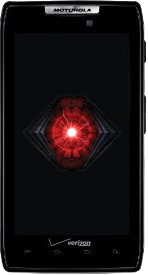Note: This page is auto-generated for the Motorola Droid RAZR/RAZR MAXX (CDMA), based on the device’s information, located
here. You can find similar
instructions for every officially-supported device on this wiki.
Get LineageOS for the Motorola Droid RAZR/RAZR MAXX (CDMA)
Installation
How to install LineageOS on the Motorola Droid RAZR/RAZR MAXX (CDMA)
Build guide
How to build LineageOS for the Motorola Droid RAZR/RAZR MAXX (CDMA)
Special boot modes
-
Recovery: With the device powered off, hold Power. At the SafeStrap splash screen press Menu within 10 seconds.
-
Download: With the device powered off, hold Volume Up + Volume Down + Power.
Find help online
You can find assistance with LineageOS on our subreddit, or in #LineageOS on freenode.