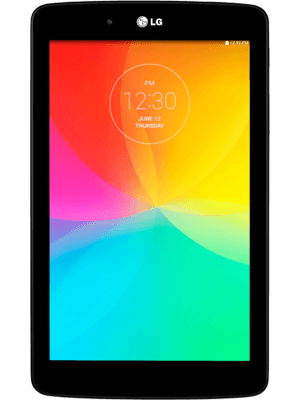Note: This page is auto-generated for the LG G Pad 7.0 WiFi, based on the device’s information, located
here. You can find similar
instructions for every officially-supported device on this wiki.
Get LineageOS for the LG G Pad 7.0 WiFi
Installation
How to install LineageOS on the LG G Pad 7.0 WiFi
Build guide
How to build LineageOS for the LG G Pad 7.0 WiFi
Special boot modes
-
Recovery: With the device powered off, hold Power + Volume Down. When the LG logo appears, release both buttons and then hold them again. When prompted to erase all user data, choose ‘Yes’. Once again choose ‘Yes’ to confirm and then device will boot to recovery.
-
Download: With the device powered off, hold Volume Up and connect it to the computer. Keep holding Volume Up until the firmware update screen appears.
Find help online
You can find assistance with LineageOS on our subreddit, or in #LineageOS on freenode.